This free Calorie Deficit Calculator calculates your required calorie deficit and simulates your weight loss over time to reach a specific weight loss target. Unlike our Calorie Calculator, calcount’s calorie deficit calculator includes downloadable charts and datasheets, so it is best viewed on a large screen!
Enter your specifics, a target weight, planned activity level and the date by which you would like to achieve your weight loss goal. It is the best and most detailed calorie deficit calculator because it will produce your projected progress chart and downloadable data sheet for different calorie deficit scenarios!
How to Maintain your Calorie Deficit
Got your calorie deficit calculator result? You’re thinking: “Now I know my calorie deficit, what’s next?”. Well, you know what your calorie deficit needs to be, and how long you need to maintain it in order to reach your target weight. So, you can stick to your calorie deficit by managing and recording your meals with your own free Calorie Tracker account.
But first, read on to find out what a calorie deficit is and how to use the calculator to find your ideal calorie deficit. Its another resource to help you to control your calories:
Calories Deficit Calculator for Weight Loss
A key purpose of this calculator is to discover your required calorie deficit for weight loss. If you follow the prompts and enter the required information, you will calculate your calorie deficit. In other words, the number of calories your body needs per day in order to lose weight. If you are currently maintaining, or gaining weight, the calculated calorie level will be less than what you usually eat. In that case, the difference between our calculator’s calories and your usual calorie intake is known as your calculated calorie deficit.
What is a Calorie Deficit?
A calorie deficit happens when you use more calories than you eat. When in a calorie deficit, more energy is burned by activity than is added by eating food. In other words, more goes out than comes in. You can make a calorie deficit mainly because of the extra fat stored in the body. When there is a shortage of calories from food, fat is burned to compensate for the deficit. A calorie deficit of 500 calories per day will cause weight loss of about half a kilogram of fat per week. Simple!

Weight Loss Simulation
The advanced mode of calcount’s Calorie Deficit Calculator includes a personalised simulation of your projected weight loss, given the calorie deficit scenario. You can download the simulation to plan your weight loss journey, then plug your target weight into calcount Calorie Tracker. Use the reports in Calorie Tracker to compare your actual progress to the simulated model, and make adjustments accordingly.
How to Use the Calorie Deficit Calculator to Lose Weight
Simply enter your details and follow the prompts and provide the necessary inputs to work out your calorie deficit. It is best to play around with a few different entries to get a feel for how best to use this Calorie Deficit Calculator. Using weight loss tables and charts is a great strategy when you want to control your weight, and making your own can be inspirational. What’s a weight loss table? It is a set of diet results (planned and/or actual), showing fat melting off over time, displayed in tabular form.
The Purpose of a Weight Loss Table
The simplest weight loss tables contain a series of two things 1) the date, and 2) your weight on that date. A projected, or simulated, weight loss table lets you plan your weight loss progress, then compare your actual results. For example, if your plan is to lose 4 kilograms in 12 weeks, you write down a series of decreasing weights between now and 12 weeks from now. The final weight is your target weight (Xkg-4kg).

Not a Straight Line
If you were to plot your weight loss over the course of a few weeks, you will soon realise that your body is not a predictable machine. Weight is not lost like clockwork, even with the strictest calorie-controlled meal system. There are ups and downs, spurts and stops, and periods of seemingly no progress at all. A good weight loss table (and chart) will get the trend right, so that you can judge whether or not you are on the right track.
Things to Include
At the most basic level, the weight loss table contains a series of just two data points: weight and date. However, it is possible and more useful to include more detail. The weight table in our Calorie Deficit Calculator includes things like body fat percentage, BMI, and Calorie Intake and Expenditure. We also include an upper and lower weight number for each date (in addition to the planned number), so that you can assess how well you’re doing compared to plan.
How to Calculate your Calorie Deficit
You could make your own weight table on a piece of paper or a computer spreadsheet, or you could just use our tools. Here’s an example you can follow to calculate your calorie deficit and make your own weight loss table with the calcount Calorie Deficit Calculator:

Start with Current Weight
This Calorie Deficit Calculator produces results based on the inputs you give it. This makes sense, because an 18 year old teenage girl requires a different calorie deficit to, say, a middle-aged man. For our example described here, a 45 year old man who weighs 95kg inputs his details. He aims to lose 5kg in six months, then maintain his new weight of 90kg for at least another 6 months.

Decide a Target Weight and Date
Our man enters his target weight (90kg) and the date by which he wants to reach it.
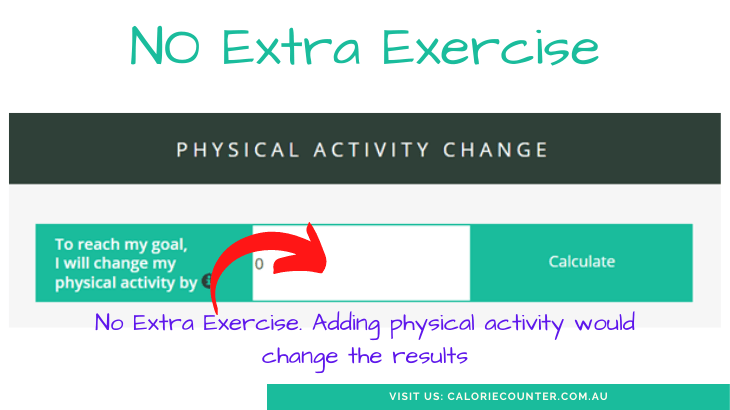
Think about Lifestyle Changes
Besides eating less, our subject decides that he does not want to exercise any more or less than his present lifestyle permits. Had he chosen to work out more, it is possible that he could put the odds of success further in his favour.
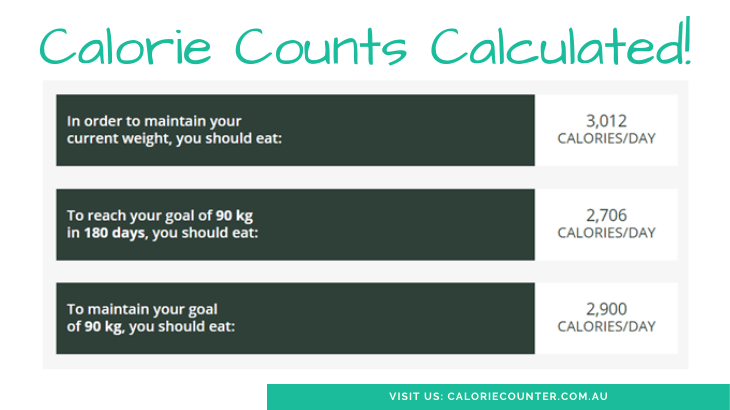
Calculate your Calorie Deficit
The next step produces three daily calorie numbers for maintaining present weight, reaching the target weight, and maintaining the new (target) weight.
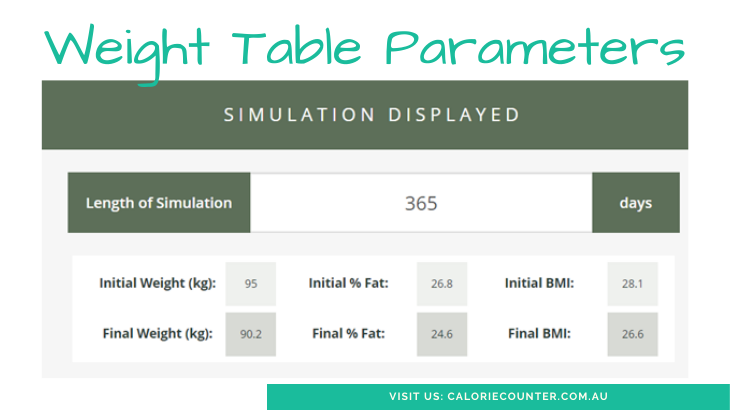
The Weight Table Display
Our man now reviews the start and end points of the data series in his table. There are Initial (current) and Final (target) values for weight, body fat, and BMI.
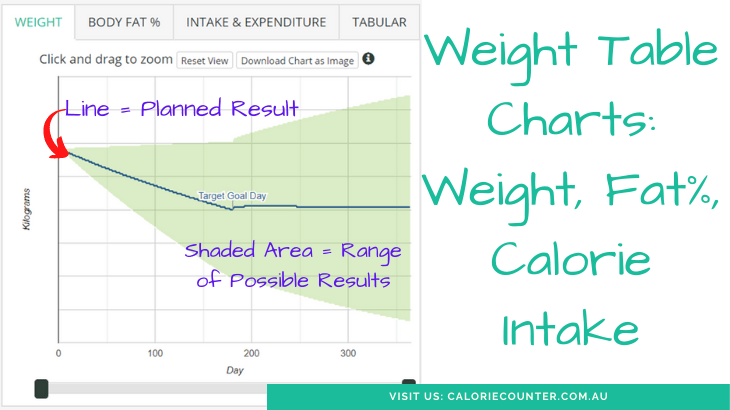
Weight Loss Charts
The Weight Loss Table produces a set of charts, which visually depict the table data. In a single glance, the man can get an insight to what his weight loss journey will be like. The solid line is bordered by a shaded area of possibilities.
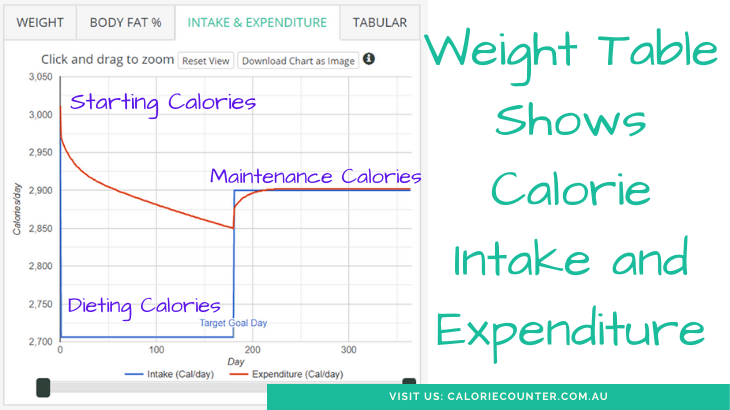
Calories IN/OUT Balance
A useful chart from the table is called “Intake & Expenditure”. It shows how intake calories are cut to below the expenditure calories for the calorie deficit period before rebounding to the new maintenance level.
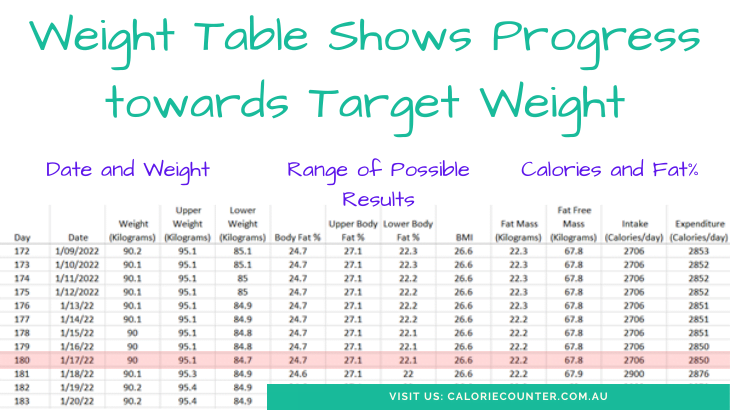
Weight Loss Table Progress
The actual weight table can be downloaded onto your device, edited and printed as you like. It is a basic spreadsheet in its simplest form. In our example, the man compares his weight table and charts to the reports he gets from the calcount Calorie Tracker.
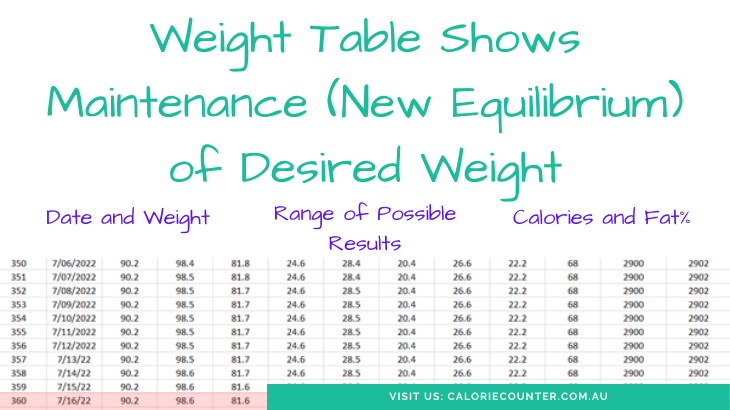
Weight Loss Table Maintenance
Having achieved his desired weight, our man projects his weight table forward another 6 months. Over time, he may even feel motivated to drop another 5kg. He now knows how to do it!
Got your Calorie Deficit Calculator result? Now Start!
This calorie deficit calculator is good for planning, but for the everyday challenge of calorie counting, you’re going to need one of our free calcount Calorie Tracker accounts!